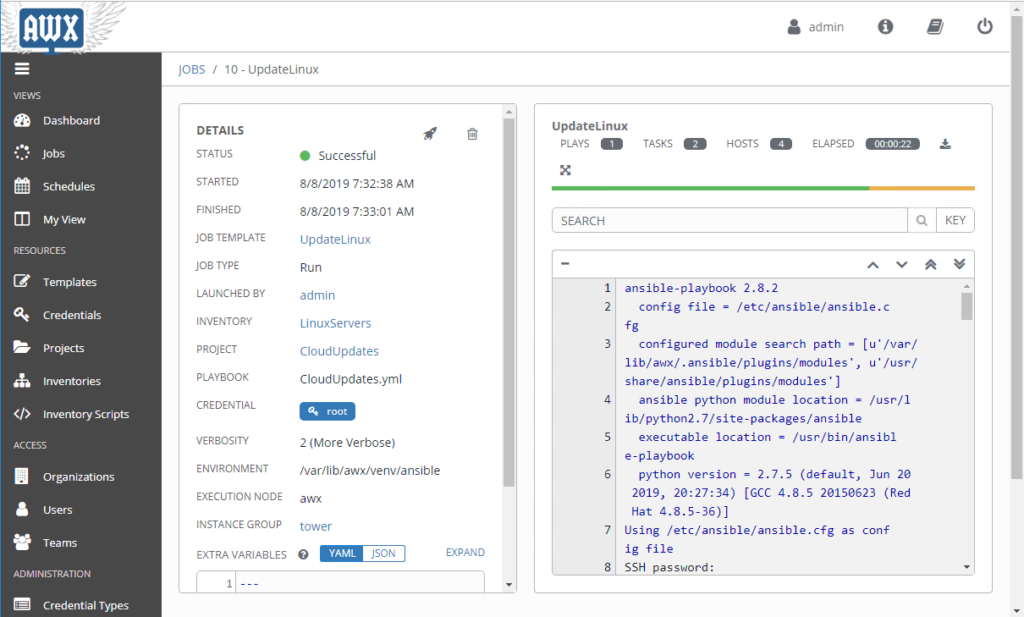Ansible AWX is a great tool for automating tasks like patching Linux servers at night. It’s easier to use than regular Ansible Galaxy because AWX integrates well with Active Directory (AD) through LDAP. I also like that AWX can schedule tasks to run automatically and send notifications to Slack when the task is done.
AWX makes it simple to store playbooks in Git, and it can even automate tasks with network devices like F5 load balancers. Here’s a playbook I use to update Ubuntu servers:
This playbook updates the server, checks if a reboot is needed, and reboots if necessary. AWX helps schedule this and sends updates through Slack.